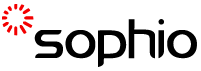There are several ways to attach images to your inventory items (skus).
1) Click the link in the control panel labeled upload images. Enter a sku and an mfr and click browse. Navigate to the file on your pc and click ok, then click submit. This is appropriate for uploading a single image.
2) Use the 'file manager' and navigate to your 'itemimages' folder. Click the upload button and navigate to the image on your own pc. Select it and click ok. Now that the file is on the web server, you need to edit the inventory item with 'inventory maintenance' and enter this in the 'image' field - itemimages/filename.jpg
3) You can use an ftp program and upload all your images to the itemimages folder of your website. Once you are done, there is a link in the misc section called "Update Images in Batch". This program will compare all gif and jpg files in your itemimages folder to your inventory sku's. If there is a match on filename they auto assign.
- 405 Bu dökümanı faydalı bulan kullanıcılar:
İlgili diğer dökümanlar
Why do I see "stock = 99999" in my inventory?
If you want to manage your own inventory by uploading inventory into your wws_items table, then...
How do I add my own items so that they show up on the IMC catalog results?
There are two ways to get your own inventory items to be displayed in the IMC catalog. If...
How do I show all items in the catalog, regardless of stock status?
1. Go to your contorl panel - admin.epc 2. Click the settings link or simply add this page to...
How to stop duplicate SKUs from being saved in my inventory file?
Add the following tag to your 'advset' in store settings: SKU To access your advset (advanced...
Can I sell items I do not stock, but limit it to specific brands or linecodes?
We refer to this feature as OVERSELL. Normally, you will find features on the Advanced Settings...