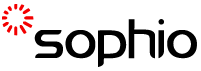ShipStation is a multi channel shipping manager. Think of it as a centralized way to manage internet orders from many sources. As of June 2012, Sophio orders can be imported into ShipStation! The setup is pretty simple. The step are:
Login to your account at shiptation.com. Next, click the Setttings menu and then choose "Stores" below the setup title. Be careful when entering these values as you will have to delete the store and start over if you make a mistake.
Click the "Add New Store..." button and select "Custom Store" and complete the fields as best you can:
Username = shipstation
Password = Sophio2012
URL to custom XML page = http:/www.yoursite.com//shipStationAPI.wws
Unpaid Status = 1,2,H,D,R,V,$,O
Paid Status = P,K,W
Shipped Status = F,C,S,U
Cancelled Status = 9
Click NEXT and enter the information as requested. All information in the final step can be edited later.
Note: You should actually enter the username and password above.