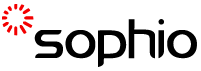Steps
=====
0. Go to http://www.sophio.com/signup.asp and create new billing account for customer or have them do it. The idea is to sign them up for the 'web store setup fee' using their email and info from sign-up form. Once they go live we have to log back into the billing system and add a 'package' and activate it. This package is what starts their recurring billing. We do that when they go live.
1. Since they are an EPI client the new store link to use is on the 69.20.125.16 (Worldpac/EPI) server. Best thing to do is choose an existing EPI client such as http://www.autobahn-performance.com/newstore.wws
2. After you create new store framework take note of the storepk and use it when creating the new store project.
Click this link to create a new project
http://sophio.com/MaintProject.wws?action=ADD&cookieID=29I0DYHTI29I0DYNTN&clientid=sophio.com
3. Email Wog at thewog@sophio.com and introduce him to new client. If new client does not need design we will still want Wog to do the integration of their design. If new design, then tell Wog so he can email the client the 'new design email'
4. Something else you may never have done is create the DNS records on the DNS server. Check this document for a step--by-step: http://www.sophio.com/training/dns/dns.htm
The DNS server is located at 69.20.5.219 - port 4532 - radmin (usual pass)
5. Go to the mail server and create a new mail server account with at least one mailbox sales@newdomain.com
6. Go to the web server and create the actual website configuration. The newstore.wws link you used in step 1 creates a 'virtual', not a website. The virtual is stored on the 'default website'. The 'actual' website configuration only works once the client tells the registrar to use our DNS servers and points their domain to our web server.
http://www.sophio.com/training/newsite/newsite.htm - step-by-step for configuring the web server. The same link can be used to troubleshoot problem sites
7. Email tong@sophio.com and ask him to create the stats configuration for the new webstore. (Note: You do this only after step 6 is complete.)
- 4 Utilizadores acharam útil