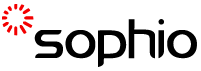How to change your store from real time shipping to flat rate, for ALL orders or orders that weigh a certain amount.
1. Go to the page storesetup.wws - advanced store settings
2. click shipping tab
3. scroll to the custom section on bottom
4. enter the word WEIGHT in the 'calculation type' and hit save
5. now you need to edit the shipping methods. go to mainteditshipping.wws and click 'search' - start by editing the first 'ground' ship method such as UPG (ups ground)
6. change the shipping cost markup to 0.01, the multiplier to 0.01, and set the 'charge at least' to your new flat rate amount, for exampel: 8.50. if this applies to all states hit save and your done. If not, enter the states it applies To in the states box below and then hit save. This will use a flat rate for all orders regardless of weight. If you want this rule to work only for orders less than 5 pounds, enter the ranges 0.01 - 5.00 where you would normally enter the 'price range'. Step 4 above changed default behavior from price to weight.