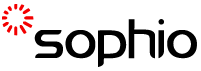Follow these steps to obtain an API login ID and transaction key:
Step 1: Login to your Merchant Interface at https://secure.authorize.net
Step 2: Click ‘Settings’ in the main left side menu.
Step 3: Under Security Settings, click API Login ID and Transaction Key.
Step 4: Type in your Secret Answer (the answer to your Secret Question configured at account setup).
Step 5: To disable the old transaction key, click the ‘Disable Old Transaction Key’ check box.
Step 6: Email us with both the API login ID and the new transaction key.