1) Login to the Authorize.net website at https://account.authorize.net/
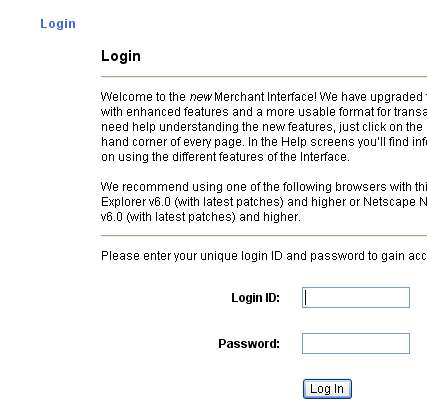
2) Choose the Settings link from the left column towards the bottom.
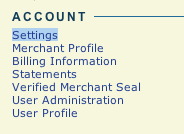
3) Click the link for 'test mode' and change to LIVE mode (you can still send test transactions from your sophio store with this setting in live mode)
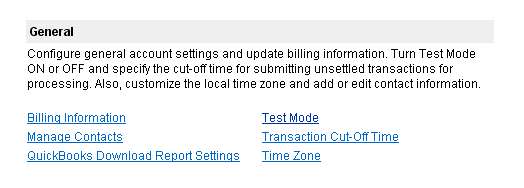
4) This screen may look a bit different today but the idea is the same. We need your site in LIVE mode.
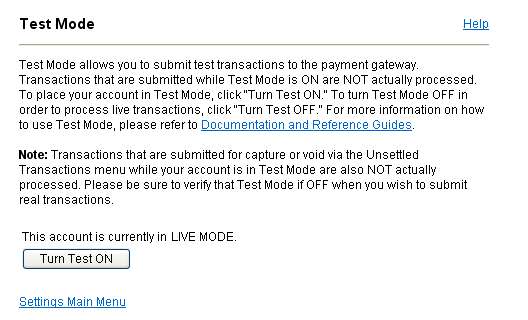
5) Obtain your API User id and Password by clicking the link for API login id
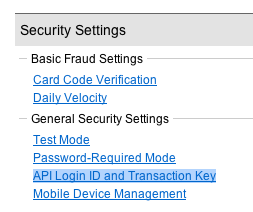
6) You will see something like this. Sophio888 is the api user id. Jot this down on a piece of paper as you will need to enter it in your Sophio store.
a. Api login id is Sophio888
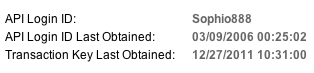
b. Api password is generated after entering secret answer.
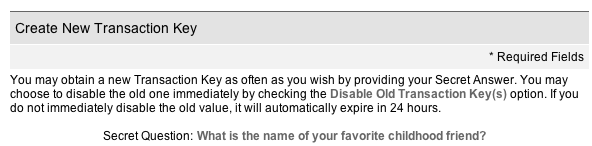
7) Add the page storesetup.wws to your sites url. Once there click the payment tab. Choose 'authorize.net' as a gateway and enter your api user id and password.
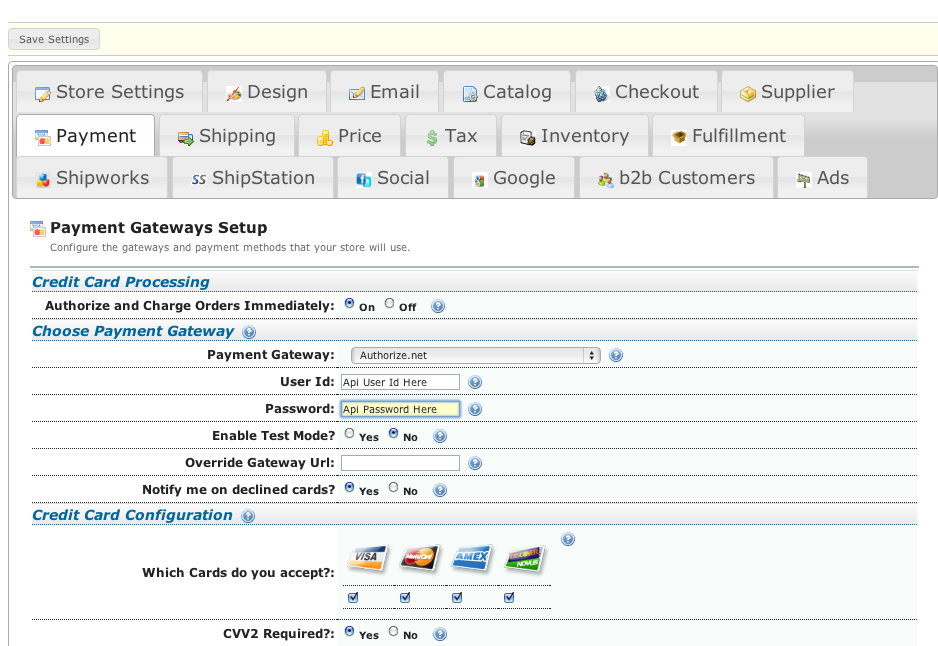
That's it you are done once you hit save on the store setup page.

